Beginners Guide to Pentabarf
How to submit a talk to FOSDEM
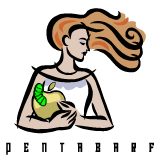
What is Pentabarf?
Pentabarf is the official name of the FOSDEM talk submission and management system. It started out in the past as the software used to print the program booklets but has since evolved to the system that manages the whole schedule and website publishing.
Why this guide?
From our past experience from running the Go devroom we found that some people were unsure if they submitted a talk correctly to us, for this reason we decided to write the ultimate guide on how to use Pentabarf to submit a talk to FOSDEM (both main tracks and devrooms).
Get Started
To submit a talk to FOSDEM 2023 you have to go to https://penta.fosdem.org/submission/FOSDEM23.
If you submitted a talk before you probably already have an account, if this is your first time you have to sign up first. You can do this under “Create account” in the menu.
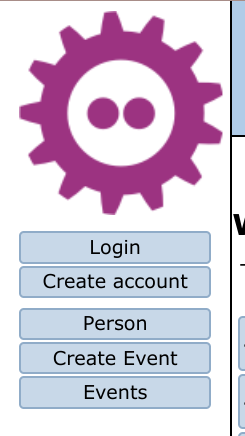
To create a new account you need to chose a username (or “login name”), specify your email and a password. After pressing “save” you will get a confirmation email to activate your account. After this you can log in to Pentabarf.
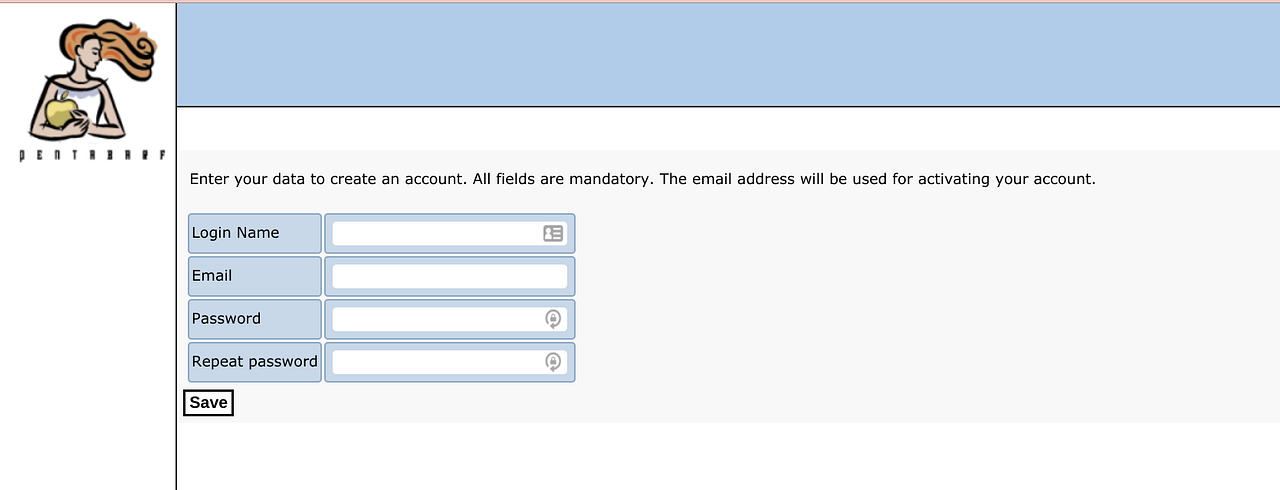
Let’s get to know you!
After loging in we see the menu again. Let’s begin by letting us know more about you! Click on “Person” on the left menu to get to the personal info screen.
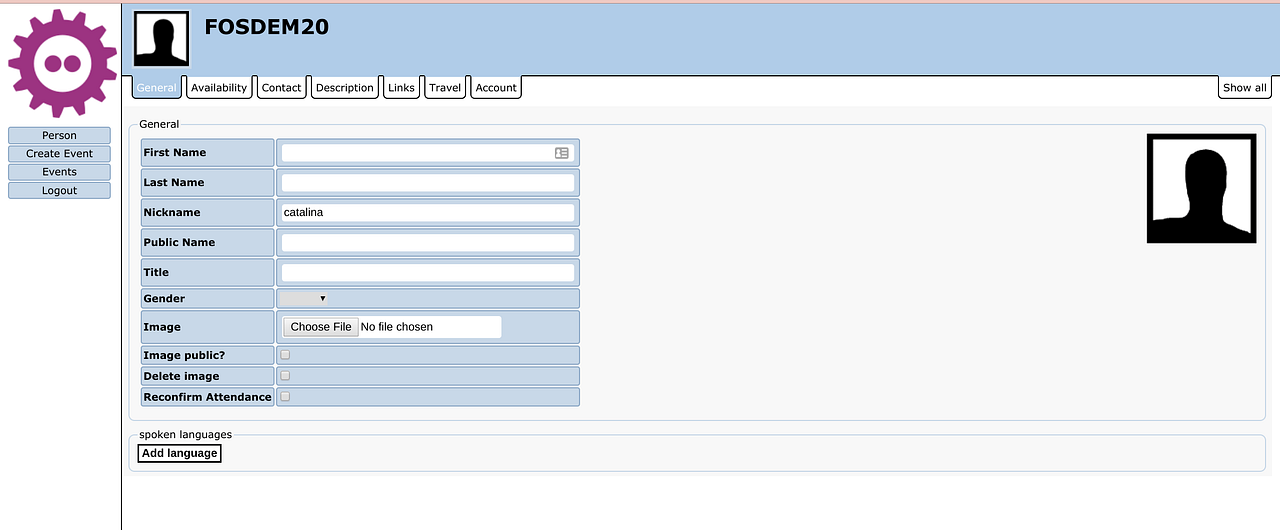 The Person screen
The Person screen
What we would like to know here is
- Your first and last name, the nickname (will be used in URLs)
- A name we can publicly display on the website (note that all FOSDEM voluneers can see the full name).
All other fields on this page are optional. You should let the attendance field empty as this will only be used to confirm you’re attending after a talk got accepted. If you can only attend certain times of the FOSDEM weekend we ask to change your availability also.
The last thing we need from you here is a short abstract about yourself under the “Description” tab. This is used on the FOSDEM website to give more info about the speaker of the talks.
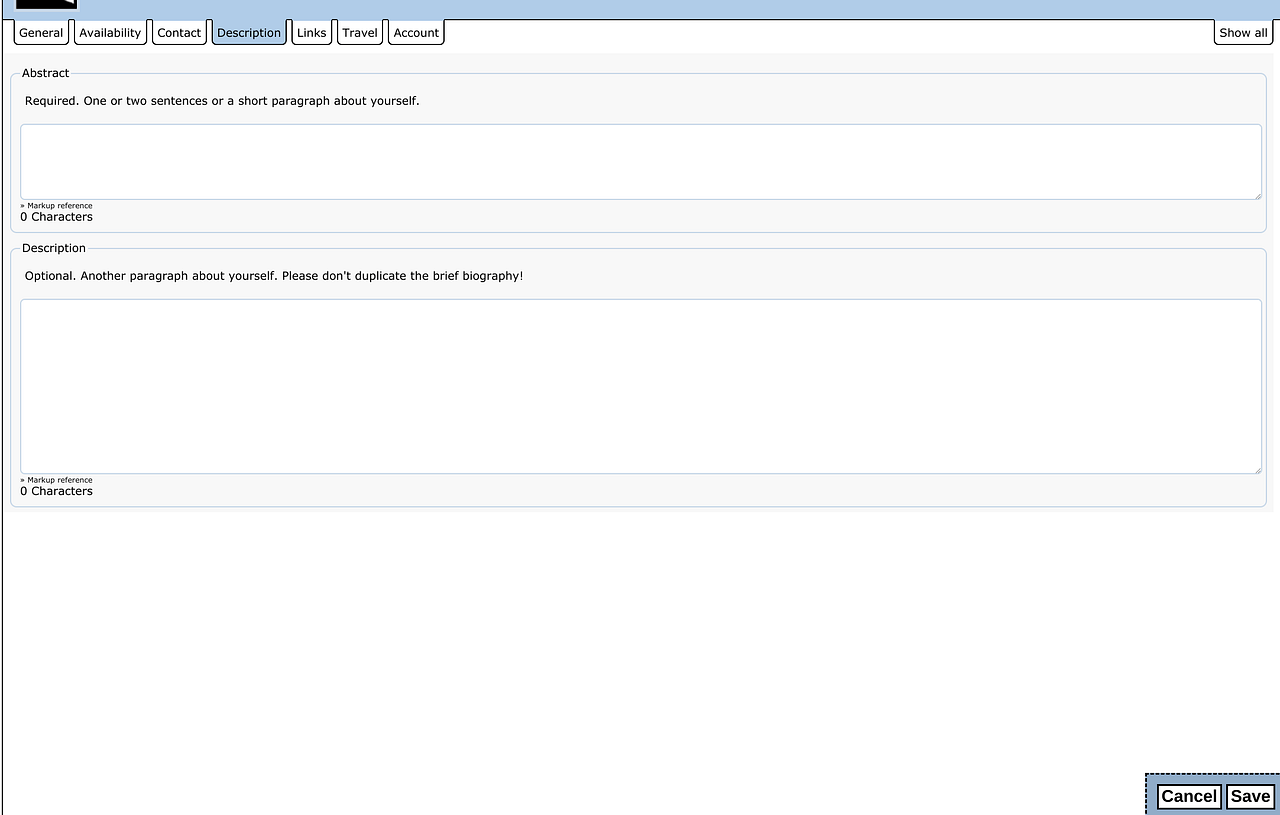
Now press “Save” and we’re done here! You only have to do this once for all your FOSDEM talk proposals now and in the future (make sure to keep it up to date next year).
Let’s submit a talk!
I wrote about Pentabarf managing all that goes on at FOSDEM before. For this reason you will see the term “Event” being used, don’t get confused this is the place you have to be for all your proposals!
In the left menu you have “Events” here you can track the proposals you already sent, under “Create event” you can submit one!
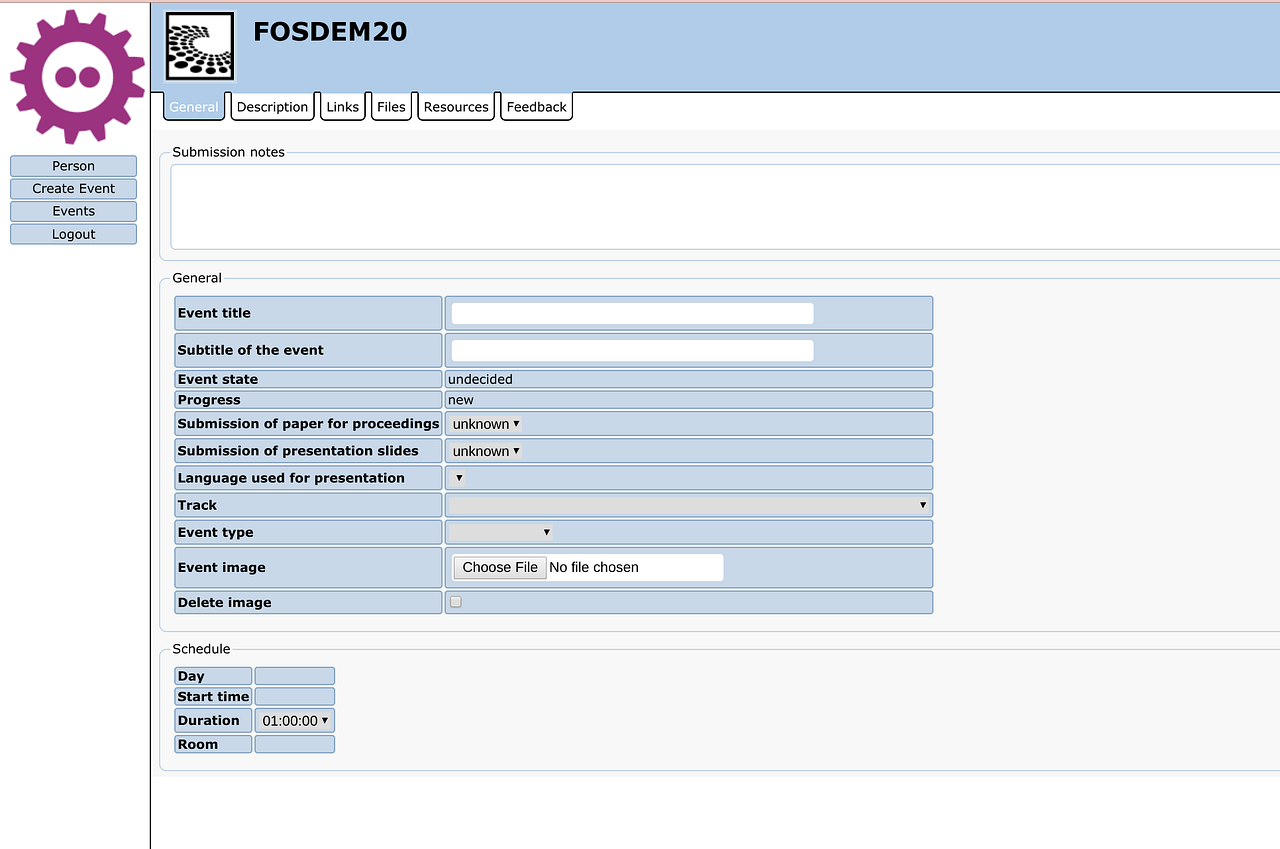
You will see a lot of fields here but do not worry there are a lot that are only used for the organizers to help keeping track of everything. What we need is:
- Talk (sub)title
- Track: select which track you would like to submit (“Go devroom” of course!)
- Event type: just select
lecture - Duration:depends on devroom, don’t worry organizers will take care of this (at least we do).
- Submission notes: these are notes, they are only used internally.Keep your talk description for the next step.
Next we go to the “Description” tab. Here we only need 2 fields filled in:
- Abstract: short abstract of the talk
- Full Description: long description of the talk published on the site and used by reviewers.
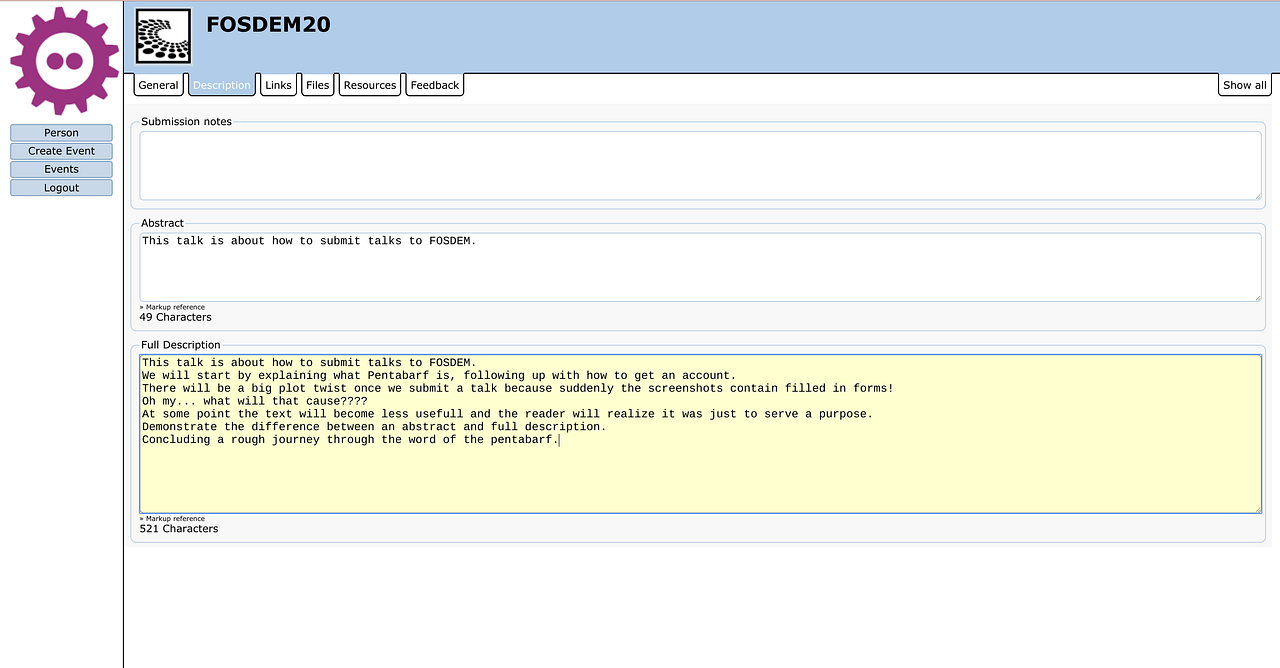
All other tabs/fields are optional, and are mostly used to publish extra info on the website! You can click “Save” in the bottom righ corner and your talk is submitted!
You can confirm this as you will have a different URL and your talk will be listed under “Events”!
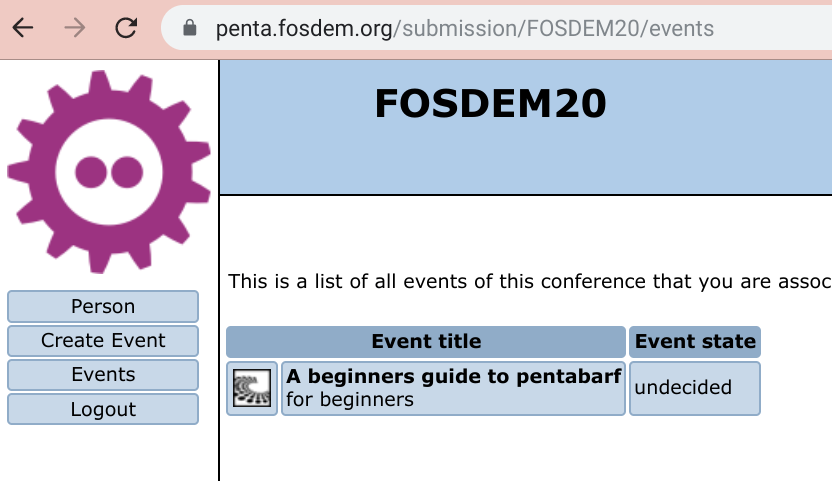
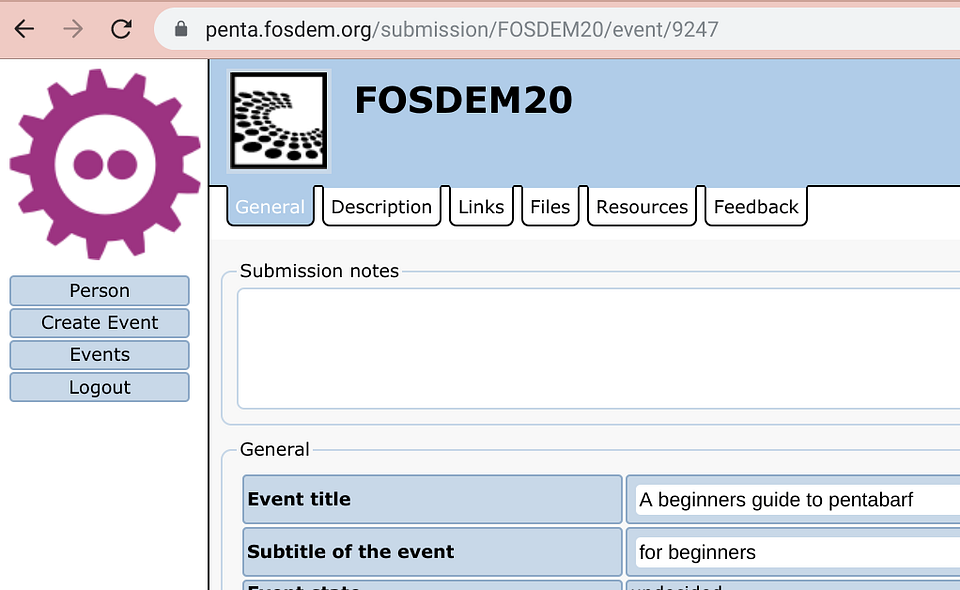
Remember that you can always go back and edit your proposal before the deadline!
I hope this guide helped you submit a talk to FOSDEM! We hope to see youthere and good luck!